If you’re using your iPhone in the classroom to play ESL textbook audio for students to listen to, importing all the mp3 files for the Nice Talking with You series into iTunes will be a snap. I already tagged the files so that they don’t read just “Track 01,” “Track 02” and so on. After you load all the audio files into iTunes, you’ll find them titled for PIT for Put it Together, CL for Conversation Listening, and RC for Real Conversations (in that order) for every unit.
I’m dubious that technology is the answer to all of Education’s problems, but I’m sure that playing the listening material in class from an iPod, iPhone or “the new iPad” has GOT to be better than lugging around a “portable” CD player when you’re teaching. And it’s light-years ahead of the ESL classrooms of yore, when teachers had to borrow an open reel tape player from the school’s tech department.
For experienced iTunes users and certifiable gadget freaks like me, you’ve been playing classroom audio like this since 2006. For those experienced teachers just getting their feet wet with using the iPhone or iPad in the classroom, I made a short video tutorial for you! It will show you how to download the Nice Talking with You audio from the teacher’s section of the website and how to get those files into iTunes.
Thanks to Florian Heidenreich for making the lives of techgeeks everywhere more groovy, by making the world’s easiest to use (and affordable) mp3 file tagger. Get it at http://www.mp3tag.de/en/index.html and you’ll see what I mean! (Yes, I donated with PayPal.)
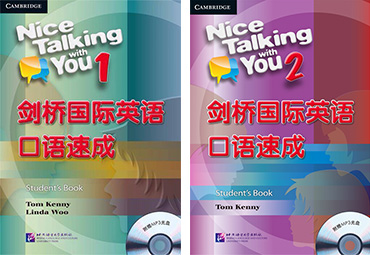

Leave a Reply
You must be logged in to post a comment.